A place where technology ideas and solutions burst forth like the contents of a fresh blue pumpkin. Ish.
Thursday, September 2, 2010
I love you TestDisk!!!
Well, I have been having some problems with my majorly budget (and majorly cheapo) Sabrent SiliconImage SIL3512 SATA RAID controller lately. It keeps dropping disk 1 "due to a SCSI error." So I ran SeaTools free bootable drive diagnostics on both of my 500 GB Seagate drives in the RAID 1 and they came up good. I then booted into the RAID card BIOS, deleted the RAID and created it back again so that disk 1 would rebuild from disk 0. (It won't let you rebuild without first deleting the RAID.) After waiting for hours for the offline rebuild, I booted into Windows and wallah, all was well. No data loss. It's all there. Everything back to normal...cool...until it dropped disk 1 again "due to a SCSI error."
So...I thought about disabling write caching in Windows but the option shows as grayed out. But ah, the cheesy Windows GUI tool for configuring the RAID allowed me to disable write caching. Okay, now that's done and will hopefully solve the problem. Now to delete and then rebuild the array again, right? Well, at that point I decided to get all creative and perform those tasks from the GUI tool instead of the RAID card BIOS this time...Hmmm...It seems to be taking even longer than the first rebuild, even though I chose the offline option...2 DAYS later it completed and I was pretty sure that I was hosed...Sure enough...Windows showed the entire disk as being unallocated. The GUI RAID tool apparently hosed the partitions. Ouch. Ouch again.
Enter TestDisk...
I downloaded TestDisk (free) and ran it directly from Windows, as my broken RAID array was the tertiary drive. (Also bootable.) Using their website's extremely thorough step-by-step instructions, I was able to confirm my suspicion that the partitions and data were still intact and restore the broken partitions! ...TestDisk asked for a reboot so I booted into Windows and got a dialog that hardware was installed and that another reboot was required...I rebooted and held my breath...and...YES. Everything back to normal again. Nice... Real nice...
I think what I liked the most about TestDisk, is that it does all the detecting for you and really makes partition restoration fairly simple while still being full-featured (and totally free).
I love you TestDisk!!!
P.S. Yup. Finally a post about something other than my iPod!
Subscribe to:
Post Comments (Atom)
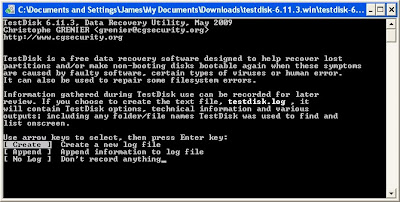
No comments:
Post a Comment